New Integration: Product Customizer
CustomCat integrates with Zakeke!
Offer live product personalization to your customers.
The Zakeke tool allows shoppers to create their own designs on products through a powerful and easy-to-use product customizer.
Zakeke works both with Shopify and WooCommerce.
Integration Explained
- Choose a product from the CustomCat catalog on Zakeke that you want to offer for personalization
- Add the product to your store bank
- Shoppers are then able to personalize the chosen product on your store via Zakeke by adding texts, images, clipart, or other artwork
- When a customer places an order, CustomCat takes care of the fulfillment and shipping
Set Up
- Get the Zakeke app for your Shopify store
- Configure the integration
- When configured, open the Zakeke app
- Go to Configure > Products > select CustomCat as the supplier
- Create an account on CustomCat.com (CC.com account is needed for this integration; the CC Shopify app is not required).
Go to Customcat.com > Integrations > API Integration > Login & Connect to the API Integration. Click the “Connect” button under the API icon.
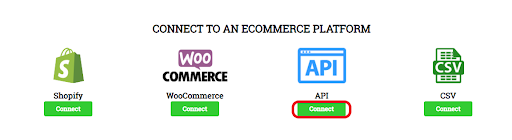
- Copy/paste your store’s CustomCat API key (make sure to have API key on read/write level otherwise the services won’t connect)
To locate your store’s API key, login to your CustomCat.com account > account settings > API.
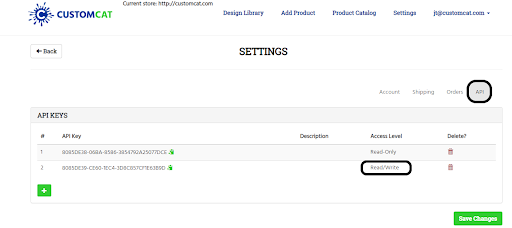
- Add products – select products, variants, and price
- Wait a few seconds for everything to be generated
- Customize will appear on your store as a button
Add a new product from CustomCat
After being asked to insert your CustomCat API key, you will land on this page.
Choose which product you want to add.
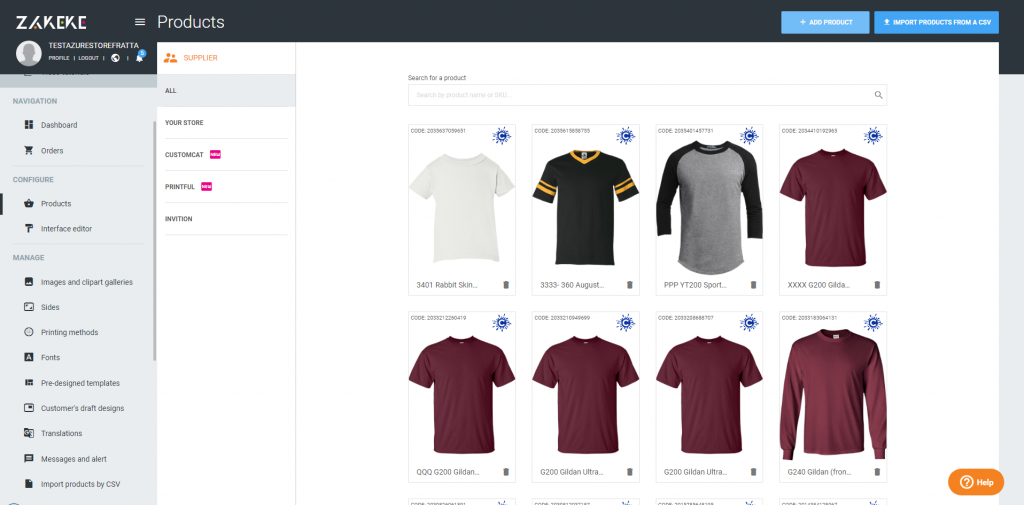
Click on a product and follow these steps:
- Insert the name and the description of the product;
- Choose the colors and the sizes;
- Select which sides will be customizable;
- Set your preferred pricing (pricing can be edited in the product configuration step).
Confirm a CustomCat Order
When a CustomCat order is placed it is necessary to carry out the following procedure to confirm the payment:
- Access the Orders section in the Shopify back office;
- Select the line of the new order (which will be marked Pending under the Payment Status column);
- In the next detail page the payment of the order is in Payment pending status and Mark as paid button that will allow you to confirm the payment made;
Once the payment is confirmed the order will be sent to CustomCat.
CustomCat products customized through Zakeke will automatically be synced with CustomCat.
The orders will appear on your CustomCat Dashboard as any other order.
If you have any further questions contact ZAKEKE directly.
Happy Selling!


