Set up & Maintain Facebook Business Page
Like any other social media platform, Facebook is continuously changing. From privacy issues to harmful content, Facebook is working to improve user experience day-in-day-out. You may not always agree with what Facebook is doing. Still, you should always be aware of changes because it may have a direct effect on your business.
Where can I get regular Facebook Business updates?
Do you always want to be on top of your Facebook game? Facebook makes it easy to subscribe to receive the latest updates from Facebook Business, including news, events, and product updates.
Subscribe
When you subscribe, you will receive an email every time a new update or feature rolls around. To give you an example of what you may see, Facebook recently rolled out a mobile update.
As far as mobile browsing goes, Facebook is making strides to provide the best user experience by compressing the content you post. Facebook only shows three lines of your text, and the maximum height for videos was reduced down to 4:5. Even though it isn’t a super exciting update, it does impact how we advertise. Your content should be straight to the point to catch the audience’s attention quickly.
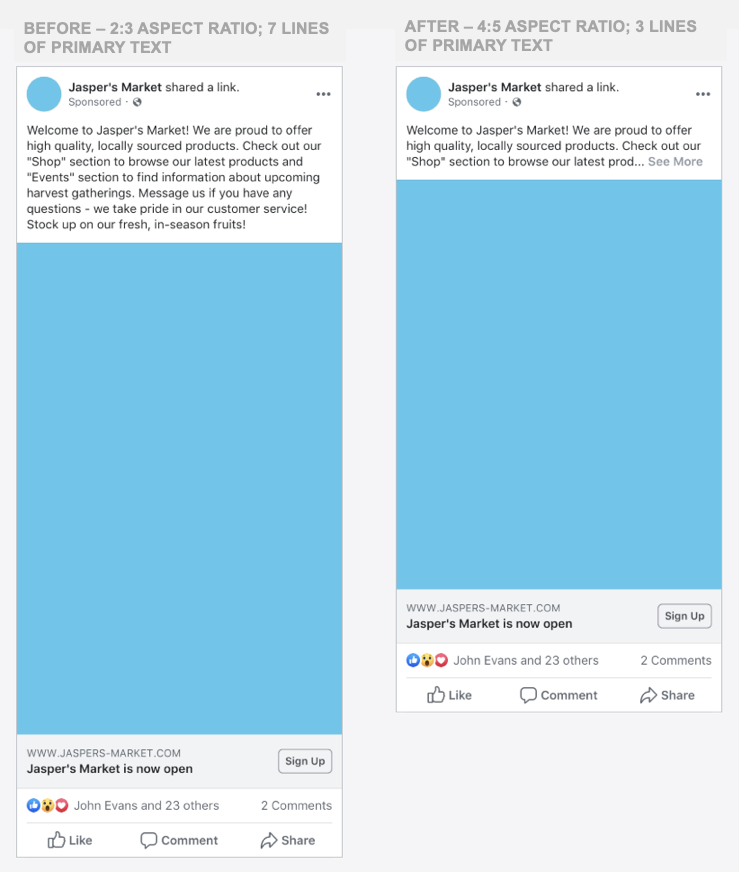
Now that you know where to get your Facebook Business page updates and how to sign up for newsletters let’s dive on in. We’ll help you set up a Facebook Business page for success.
Dress up your about section
Why is your About section so important? It contains the most basic information about your business. This is the best way to let your audience know what your business is all about. Not only does it tell your customers who you are and what you sell, but if you have the right keywords, Google will help you rank higher. This will help drive more visitors to your site.
There are two different sections (short and long) – both parts should complement each other with valuable information.
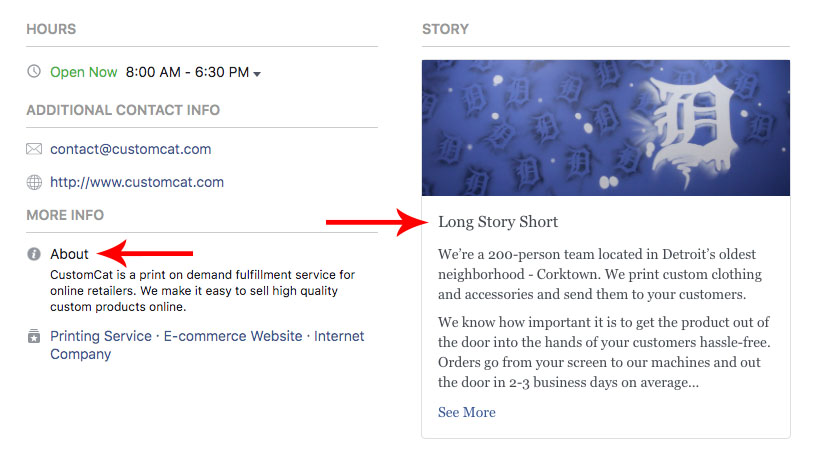
Step 1: Make a list of keywords and narrow down the most important ones.
Step 2: Include a sentence that will describe your business to a stranger. (Be descriptive but straight to the point)
Step 3: Highlight your services/packages.
Step 4: Include your website’s URL or a link to your online shop.
Here are additional questions that you can answer in the extended version of the About section.
- Who are we?
- Why should you choose us over someone else?
- When did we start?
- How do we do it?
Choose a vanity Facebook URL
This a no-brainer. Would you rather have a page that has a complicated URL like the one below?
a) www.facebook.com/pages/Customcat/172939409405478569871236O
Or something along these lines:
b) facebook.com/CustomCat
If you have chosen “b,” here’s how to claim your Facebook Username page.
Optimize your profile & featured image
You have two options for a Featured Image, you can either upload a photo or a video. Whatever option you decide to go with, make sure to use the exact dimensions. If you don’t use correct dimensions, Facebook will automatically scale and cut off a certain part of the image. You may lose a valuable piece of information.
Featured Image (Cover Photo): 820 x 312 pixels (on computer), 640 x 360 pixels (on smartphone)
As a store owner, you should be using a logo as a profile photo to keep your brand consistent across all channels.
According to the Facebook help center, “For profile photos that include logo or text, you may be better off with using a PNG file to achieve higher quality.”
Profile Image: 170 x 170 pixels (on computers) 128 x128 pixels (on smartphone)
Use Canva to create eye-catching visuals for Facebook.
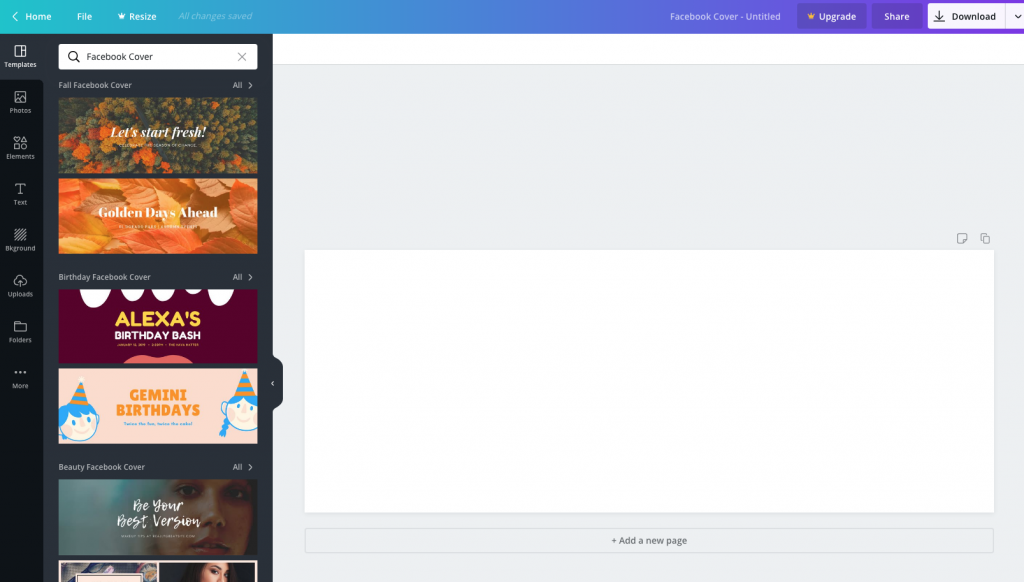
Add call-to-action
Every successful brand has a Facebook business page that helps to drive business objectives. A call-to-action button is a necessary component to direct traffic to a website and generate sales.
Choose from a variety of call-to-actions to promote your business. We recommend adding Learn and Shop CTA to increase sales. CTAs are a must-have for your brand to direct customers to your website to make a purchase.
Learn CTA – allows you to educate your customers about why you do what you do.
Watch Video & Learn More CTA is best used when launching a new clothing line. When customers click the button, they will automatically be redirected to your landing page to view your promo video and to learn about your brand.
Shop CTA offers an immediate call-to-action for your customers.
Shop Now & See Offers CTAs – when clicked, visitors will automatically be redirected to your website where they can take action.
Add reviews
The benefits of displaying customer reviews on your Facebook Business page are endless. Customer reviews promote the credibility of your business. Ultimately reviews are your brand’s social proof to show the world that you deliver what you stand for.
How to add reviews to your business Facebook page?
You have to be classified as Local Business to be allowed to add reviews to your Facebook business page.
Step 1: Navigate to your page > Click About > Click Edit Category > Choose Local Service > Add your Local Address
Step 2: Navigate the Setting section on your page > Click Edit Page > scroll down and click Add Tab > Find reviews in the list of tabs and click Add Tab and Voilà!
Add a signup newsletter form to your Facebook Business Page
MailChimp integrates with Facebook that lets your visitors subscribe to your newsletter. When someone fills out the form, the person will automatically be added to your MailChimp list. Click this to follow a step by step guide on how to add a Signup form to your Facebook Page.
Customize your messages
Customers turn to Facebook Messenger with questions, concerns, and comments more frequently than ever.
If you plan to hold the green button proclaiming your page with timely responsiveness, you will have to play the part.
Use Away Messages when you can’t respond in time. Let them know you’ll get with them as soon as possible.
How to customize your messages?
To customize your messages go to your business page > Click Settings > Select Messaging > Scroll down to Respond Assistant To to change your message.
Now that you have set up your Facebook Business Page, we can take a look at how to maintain your Facebook Business page. Let’s get into it.
Pin posts to the top
Older posts get pushed further down your timeline making it hard for your audience to see that one particularly relevant post.
Facebook has this nifty feature to solve this problem. If you have a promo video or professionally taken photos to use it to showcase what you are about at the top of your page. Put your brand’s best foot forward and WOW your first-time visitors and convert them into loyal customers.
How to Pin Posts to the Top of your Page?
Click the drop-down arrow at the top right corner of the post on your page > Click Pin to the Top. Your post will automatically appear at the top of your page with a little pin icon bookmark. You are only allowed to have one pinned post at any time. You can change pinned posts as many times as you want.
How to use Facebook insights to maximum potential
Everything we do needs to be measured to know if we are making progress or wasting our time. We analyze what works and what doesn’t so we can repost or replicate the content that works. In Facebook Insights, there are a few important key areas that you should always keep on your radar.
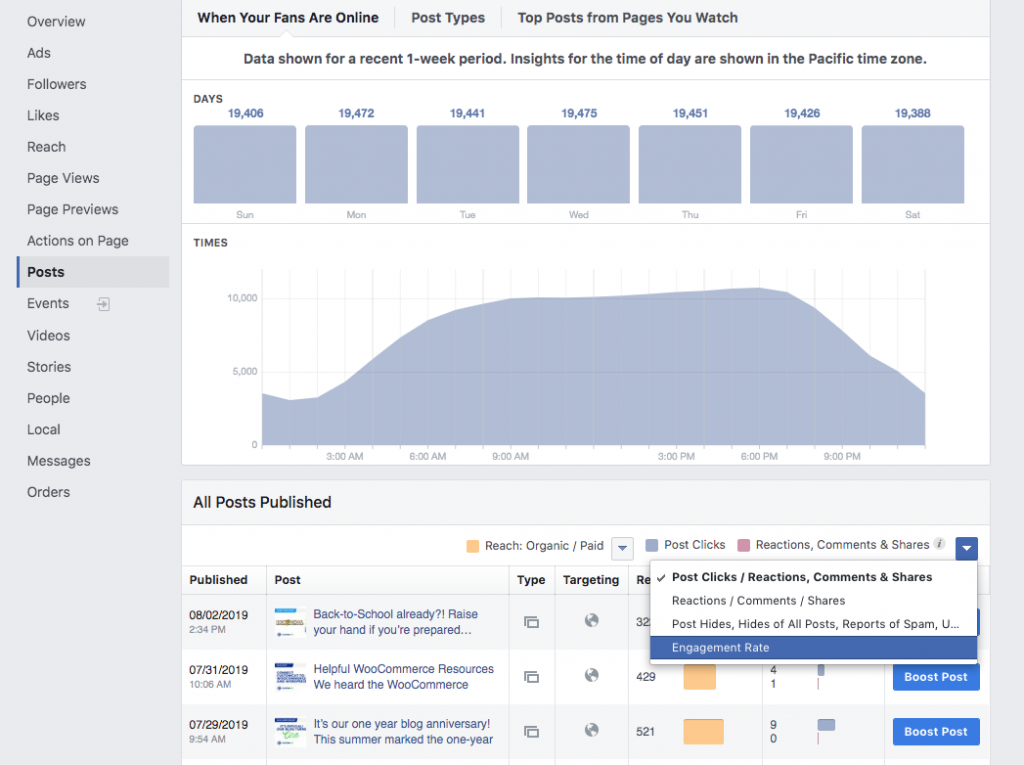
The most important piece of advice we can give you is to concentrate your marketing efforts on the engagement rate. This way, you’ll know what your top-performing posts are. Categorize them by image type (image, video, quote, promotion, etc.)
Here are some of the most important action items to keep up to date on your Facebook Insights:
1) Check back often. Set aside 20 minutes every two weeks to see what worked and what didn’t.
2) Schedule your posts based on the time you know your audience will be online.
3) Analyze your top ten posts and decide on how you can promote and replicate similar-performing content.
Hashtags
Hashtags have the power to increase your engagement on Instagram, can we say the same for Facebook? Not quite.
The best way to understand if hashtags are right for your business is to test, test, and test. Unlike Instagram or Twitter, Facebook isn’t known/popular for the use of hashtags.
Twitter and Instagram are based around hashtags – people are actively searching and communicating through hashtags on those platforms, we can’t say the same for Facebook just yet. So if you plan to use hashtags on Facebook, keep them to a minimum or better yet test them out yourself.
Respond to all comments
This shouldn’t be a problem, you can now respond to both Facebook and Instagram comments from Facebook. It’s easy and effective. Once you’ve responded to a comment, you may check it off and mark it as done.
Like a page as your brand
A great way to put your name out there is to support other businesses, show other local/international business some love. Like their Business Page from your business to give your brand some exposure.
How to like a page as your business page?
Search for the page you want to like > locate Like, Follow, Share, and Gear icon > Click on Gear Icon > Select Like as Your Page. If you have more than one page, select which page you’d like to use to ‘Like’ this particular brand.
We hope you enjoyed reading about Facebook-related content. Let us know if you have any more questions or things we left unanswered in the comments below.


