Guide to taking better product photos for Instagram
Would you like to learn how to take better product photos for Instagram? Better yet, what if I showed you ten inexpensive ways to create shocking product images for Instagram.
Customers can’t touch or feel the material of the advertised product on Instagram, so if you plan to sell products online, you should invest in high-quality product images.
We understand that not everyone has the means to hire a professional photographer. That’s why we put together a guide to help you master product photography from the comfort of your home.
Are you ready to create Instagram-worthy product images?
Instagram is an all image-based platform. That’s why it’s so important to create engaging, emotional, and inspiring product images that entice your audience to keep browsing and eventually buy.
1. Flat lay method
A flat lay is an image or photograph taken directly above your products.
This method is relatively inexpensive. It’s a DIY type of photography that does not break the bank.
1. First, pick the main product – t-shirts, beanies, you name it.
2. When you have the main product, you now can pick objects that match the main props.
3. In your next step, you will want to arrange and rearrange to get the best composition.
4. When you are satisfied with your composition, take the picture.
Pro Tip: To avoid shadows, work during an overcast day, when the shadows aren’t too harsh. Plan to shoot early in the morning or later in the evening when the light is filtered.
To create a distinct look that represents movement, add body parts (hands, arms, feet, hair, etc.) to the frame. For flat lay movement photos, you may need a second pair of hands to help you snap the picture.

2. Focus on a single product
Use a white background/backdrop, so products stand out on their own. To create a plain background/backdrop, you can use an ironed bed sheet, a foams core board, or a white roll of paper.
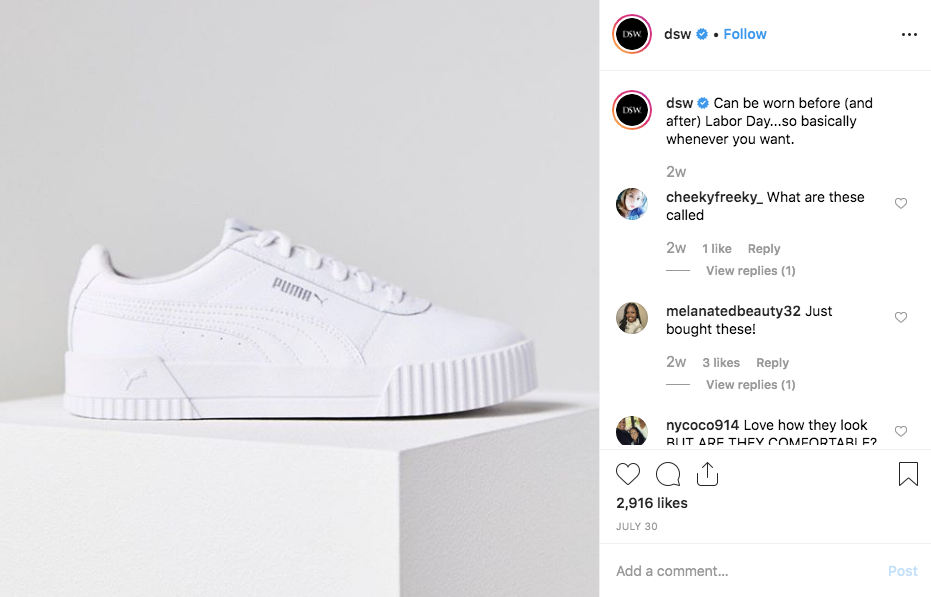
3. Add lifestyle-focused content
Lifestyle-focused content is super important for anyone who sells apparel products. Lifestyle photos should tell a story.
For example, it can be a photo of a person at a Christmas party wearing one of your designs. That automatically sends a cue to the person viewing the product; “Oh, I could wear this product to my Christmas work party.”
Images can vary from portrait to candid photos to give you a wide variety of lifestyle photos. When you pair a product with a certain environment, make sure they match. You want to avoid clashing. For example, a vegetarian probably doesn’t want to see a lifestyle photo of someone shopping the meat aisle.

4. Before and after
As an entrepreneur, you wear many hats. Always consider incorporating some before and after shots.
You may have seen photographers use this technique to show before and after edits.
For a designer, it may look a little different. You can showcase your lifestyle change or evolution of a particular design.


5. Jewelry
When taking a photo of a person who is wearing jewelry, details matter – get closer to the subject to showcase all the details that a particular item has to offer.
Cardboard suspended jewelry is a budget-friendly DIY alternative to a lifestyle image.

6. Dog tag
It can be challenging to get a puppy to stay still for a photo, that’s when a fishing line comes in play. This easy DIY method produces photos that everyone will love.
Other alternatives include stringing wire or jewelry white stretch cord.
Make sure to stabilize the product to avoid blurry photos before taking the photo.

7. Mug
Our wrap around mugs can be easily displayed with 360° photography for better visualization.
The good news is that you don’t need to buy $600 software to create 360° images. You can do so for much less than that with Prime-spin 360 degree electric rotating turntable.
When making a 360º view of a product, your camera does not move around the product. The camera is mounted on a tripod and takes pictures while your product rotates on a 360º turntable.
Once you’re done shooting the images, use a video player that displays your images interactively – 360º viewer.
Here’s a guide on how to set everything up from start to finish.
8. Holiday images
Holidays are an important time of year. Your social media should be in tip-top shape to grab your audience’s attention.
Put together a creative set up, leave space to add text (Black Friday Sale, Cyber Monday Deals, etc.). These can be used as social media cover photos or ads.

9. Artwork display
Not only does this provide better visualization, but it also allows your audience to compare items. Wall art dimensions are essential, but you should strive to offer an in-context visual mockup instead. For example, showcase 8″ by 8″ canvas with furniture and other objects.

10. Event-featured images
Check out this calendar for popular occasions and decide what events work best for your brand.

Conclusion
Instagram is excellent for driving traffic to your website. When you have applied these tips to your Instagram marketing strategy, in time. you will be able to see if your photos result in more sales.
Go to your Google Analytics > Acquisition > All Traffic > Channels. Click on Social and then Instagram to see how much traffic is coming from Instagram.
You can also track Instagram’s analytics within the app istelf to get a better idea of what posts are performing the best.
Here’s a question for you. What types of product images perform the best for you? Feel free to share your thoughts in the comments below.
Have a different question? Don’t hesitate to ask.
How To Choose The Best Hashtags For Instagram
How’d you like to find out what makes a good hashtag?


