Green Monday Selling Guide
Black Friday and Cyber Monday is over but don’t hit the pause button yet. Green Monday is annually held on the second Monday of December.
Green Monday is another chance to market to your customers.
This holiday is all about buying and selling online. As an entrepreneur you have a potential to increase your 4th quarter sales.
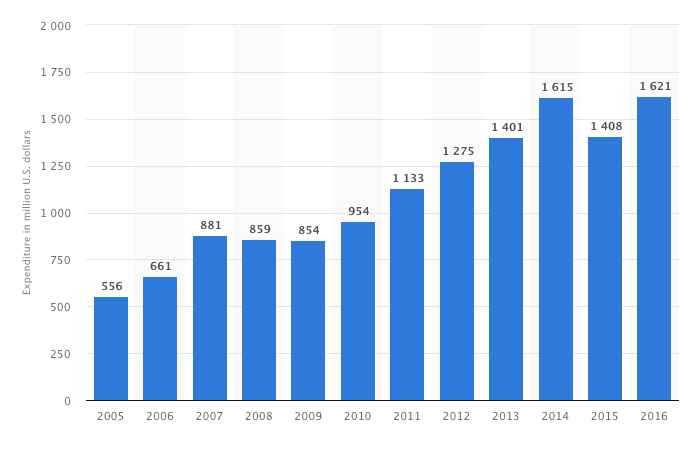
During this time, many people start to panic because they realize they don’t have much time left to get their gifts in time for the holidays.
The origin of Green Day technically started in 2017 after eBay had the best sales day of the year.
The Green aspect refers to a dollar bill and the idea of online shopping being more environmentally friendly.
Green Monday is also known as Cyber Monday 2.0.
It’s when consumers are drawn to the “second chance” deals, especially those who didn’t complete their list during Cyber Monday.
Green Monday has yet to surpass Cyber Monday but consumers are continuously drawn to spend money during this time of the year to avoid last-minute missing packages.
Green Monday is a brisk holiday. Offer a 24-hour sale with the hottest deals accompanied by a countdown to create strong hype for such a short sale.
Avoid mentioning Green Monday during Cyber Monday to reduce the risk of people waiting until Green Monday to start their shopping.
Prepare Your store For Green Monday
Create Sense of Urgency
Green Monday will be over before you know it. Consumers are more likely to go through with the purchase if there is a time limit to get a particular deal.
Add a countdown timer to encourage shoppers to make a purchase immediately.
Another effective way is to use scarcity by adding “limited stock” button to your items, letting customers know the items are selling out quickly.
Shopify: Countdown Cart – FREE
- Countdown Timer
- Social Proof – highlights the popularity of your products
- Stock Countdown
WooCommerce: Finale – Sales Countdown Timer & Discount Plugin Lite – FREE
- Flash Sales
- Seasonal Promotions
- Coupon Code led discounts
- Pre-launch offers
- Dailu Deals
- Instant Discounts
- Early Bird Deals
Product Recommendations
Implement an effective personalization tactic. Showcase relevant offers specifically tailored to individuals to increase their loyalty to your brand.
- “Customers also liked”
- “Recommended for you”
- “You might also like”
Shopify: Personalized Recommendation – FREE
- Suggested items most frequently bought together
- Best Sellers
- Recently viewed & featured recommendations
- Cart recommendations
- Hand-picked products for you
- Smart upset pop ups
WooCommerce: yuspify – Has personalized pricing based on the revenue generated through yuspify.
- Cart page recommendations
- Home page recommendations
- Category page recommendations
- Product page recommendations
Apply Recently Viewed Items
This tactic will help you build a loyal following by acknowledging visitors previous searches letting them know you care about their choices.
Shopify: Recently Viewed Products
Having recently viewed products on your page is a huge plus by allowing customers easily to compare products. They are more likely to purchase a product quickly if everything is at the top of their fingertips.
- Displays recently viewed products on homepage, shopping cart, collection & products.
WooCommerce: Recently viewed and most viewed products – Provides an extra push for consumers to explore more products on your page. It’s a FREE app.
- Recently Viewed
- Most Viewed
Dynamic Retargeting
Bring back visitors who left without buying a single thing during Black Friday and Cyber Monday sales. By retargeting you will ultimately be delivering consistent, seamless experience for your visitors and loyal consumers.
Shopify: Kit – Helps with your marketing efforts to help you concentrate on another thing – growing your store.
- Start a retargeting campaign to bring visitors back to your store
- Send thank you emails to customers
- Set up Facebook dynamic ads and retarget shoppers most likely to buy
- Build lookalike audiences to ensure the best targeting for your ads
- Create Facebook and Instagram ads that drive sales
- Post Facebook updates to drive customer engagement
- Create and promote discount codes to acquire and retain customers
- Generate quick reports to provide insights into sales and marketing performance
WooCommerce: AdRoll & Google Adwords
Grow your business and ultimately boost your sales.


