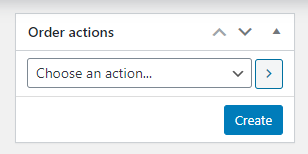Back to Posts
Creating a Manual Order in WooCommerce
WooCommerce is designed to easily accept orders for your products, however, you may need to manually add order on behalf of a customer occasionally.
In this article, you will learn how to set up one a manual order without having to go through your WooCommerce storefront. Let’s get started. Shall we?
Log into your store’s WordPress admin area
Under WooCommerce, click ‘Orders’.
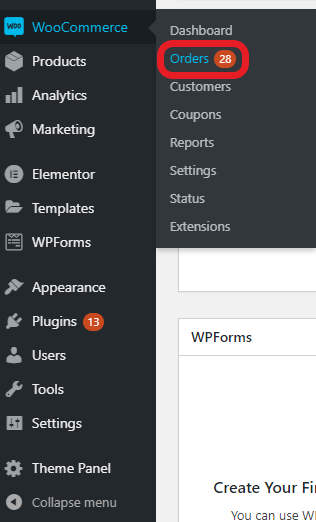
On the Orders page, click Add Order
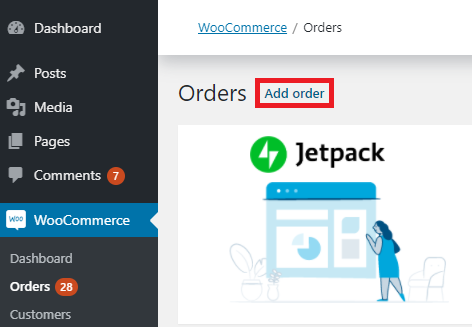
Fill in the General, Billing, and/or Shipping Details + Add products by selecting Add item(s) + Under order details, change the order status to Processing
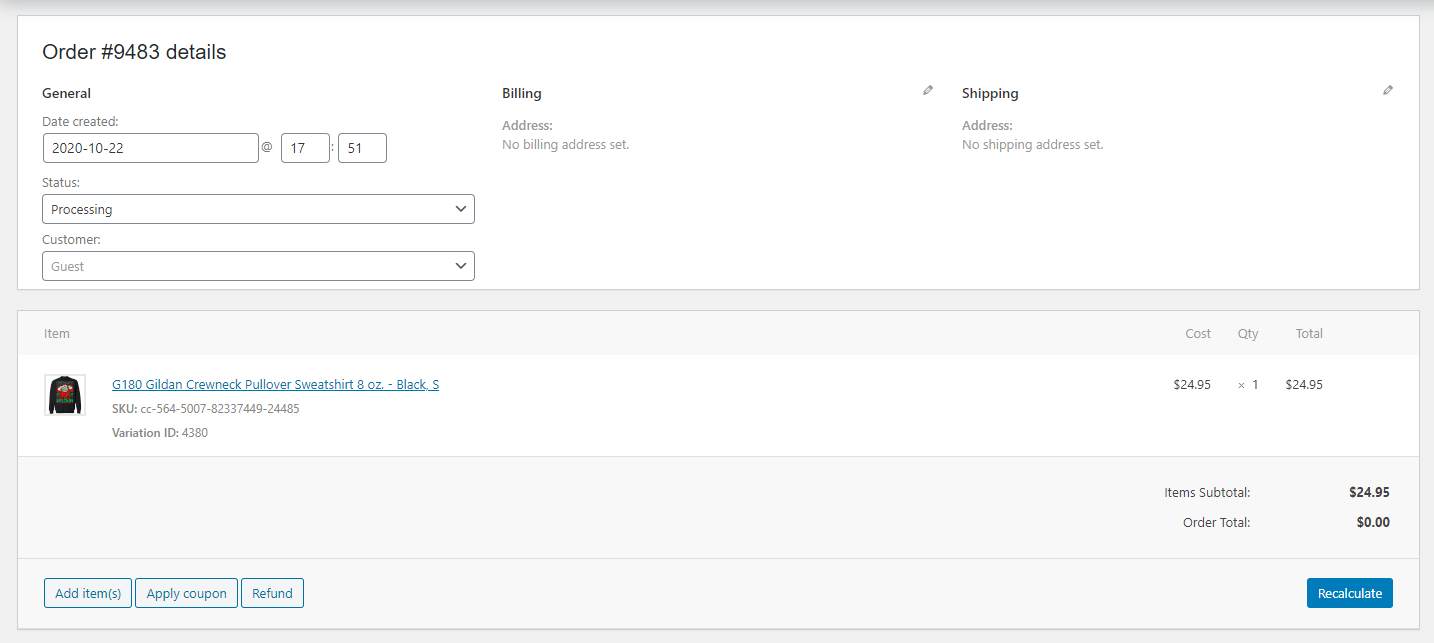
Hit Create