9 Things You Didn’t Know About Pinterest
Some refer to Pinterest as a ‘Product Discovery Engine’ while some call it the hub for inspiration. Casual (personal) pinning doesn’t help you grow. But if you are interested in using Pinterest as your primary website traffic driver, this blog post is for you.
Showcase your products for all holidays. Buyers will be looking for specific holiday outfits, such as St. Patrick’s Day hats or ugly Christmas sweaters. Use Pinterest the same way you would use Google Ads to reach your audience.
Pinterest continues to roll out new features that you will benefit from. If you don’t have Etsy or Amazon integration (just yet), you can up your game with Pinterest instead.
The social media landscape is constantly changing. Individual platforms continue to add new features that make or break the platform.
If you plan to use Pinterest for your business, you have chosen wisely because social media users can’t find the same amount of inspiration on other social media platforms.
People are always looking for inspiration. Whether it is their next vacation or a t-shirt design, they come to Pinterest to get inspired.
Get started with Pinterest today!
When you add products to Pinterest, you are not expanding your audience, but you are also driving traffic to your site. With that said, check out How To Create Manual Order With Shopify and How To Create Manual Order in WooCommerce.
Pinterest and Advertising
Let’s dive in to see what Pinterest has to offer for your business and why you should start using it to grow your brand.
To find success, your business needs to be moving in the direction of mobile. Pinterest has rolled out many mobile features, and I am guessing they have more up their sleeve.
Stay tuned for the newest Pinterest updates, here.
1. Mobile Ads
Pinterest is keeping up with the trends. The platform now supports user’s on-the-go lifestyles. This tool is available to all business accounts in the U.S. Pinterest users can promote their pins conveniently from their smartphones.
- Select a pin you want to promote.
- Choose between automated or custom targeting.
- Pick duration and a set daily budget.
- Complete billing information.
- Publish the ad.
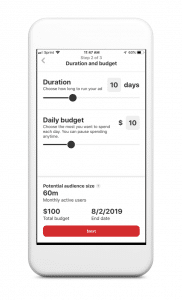
Mobile Ads make for a super easy and effective way to allocate your time to accomplish other tasks.
2. Shop The Look Ads
Shop The Look ads allow sellers to feature multiple products in a single ad. You can tag up to 25 items in a single image. This feature will enable sellers/retailers to use lifestyle images to their advantage authentically. It is available to all businesses – big or small. How does Shop The Look product tagging work? Learn more here.
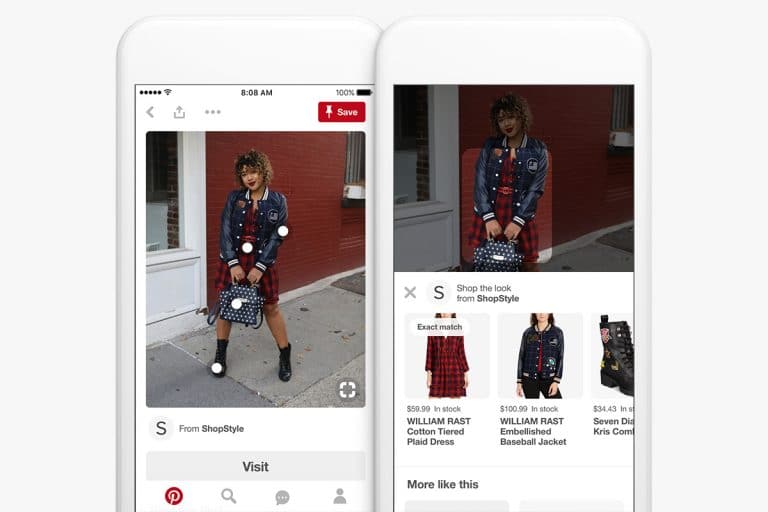
3. Conversion Optimization Campaign
This feature is a goldmine. Pinterest optimizes your bids for you. Therefore, you only spend YOUR money when you are achieving your marketing goals. This eliminates making adjustments to improve the performance of the campaigns – it’s called streamlining. For this feature, you must insert the Pinterest tag on your website.
4. Pinterest Partners: Shopping Speciality
5. Profile Shop Tab
Shop Tab enables people to shop items directly from the profile and drive traffic to retailer sites. This is another feature that streamlines navigation for Pinterest users.
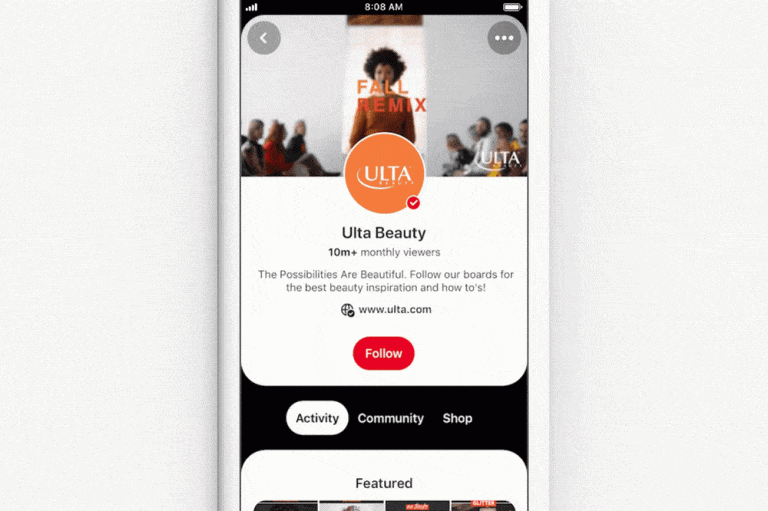
How To Improve Customer’s Experience
6. Best Image Practices for Higher Engagement
- Add multiple images (different angles, details) to see higher engagement.
- Keep in mind that lifestyle images perform better than product shots.
- Strive to create vertical pins.
- Use a 2:3 ratio, or use Canva to stack images on top of each other.
- Start using carousels to display a variety.
- Add images that create an emotional connection.
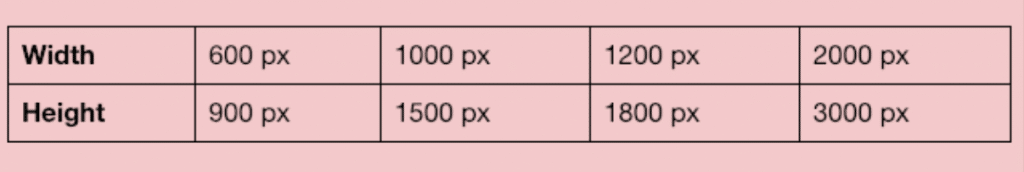
As far as the video goes, believe it, or not Pinterest is on top of that too. It has been found that users respond to videos more than static content.
7. Best Video Practices for Higher Engagement
- Aim to shoot 6 to 15-second videos.
- Lead with a clear hook within the first few seconds to capture people’s attention.
- Include a detailed description below the Pin.
- Many people listen to videos on their feeds without a sound. The video should make sense without any noise.
- Pick compelling cover to attract your targeted audience.
- Steer away from traditional advertising rules ( you don’t necessarily need to have both headlines, subheads, and a copy). One-liners will do the trick.
8. Add Featured Posts
Keep your seasonal and holiday-related pins at the front and center at all times. The featured section allows sellers/retailers to showcase top-selling products and thus make them easily accessible to your audience.
To set up Featured Posts: Go to Settings > Profile > Featured Board > Select up to 5 Boards that you would like to feature.
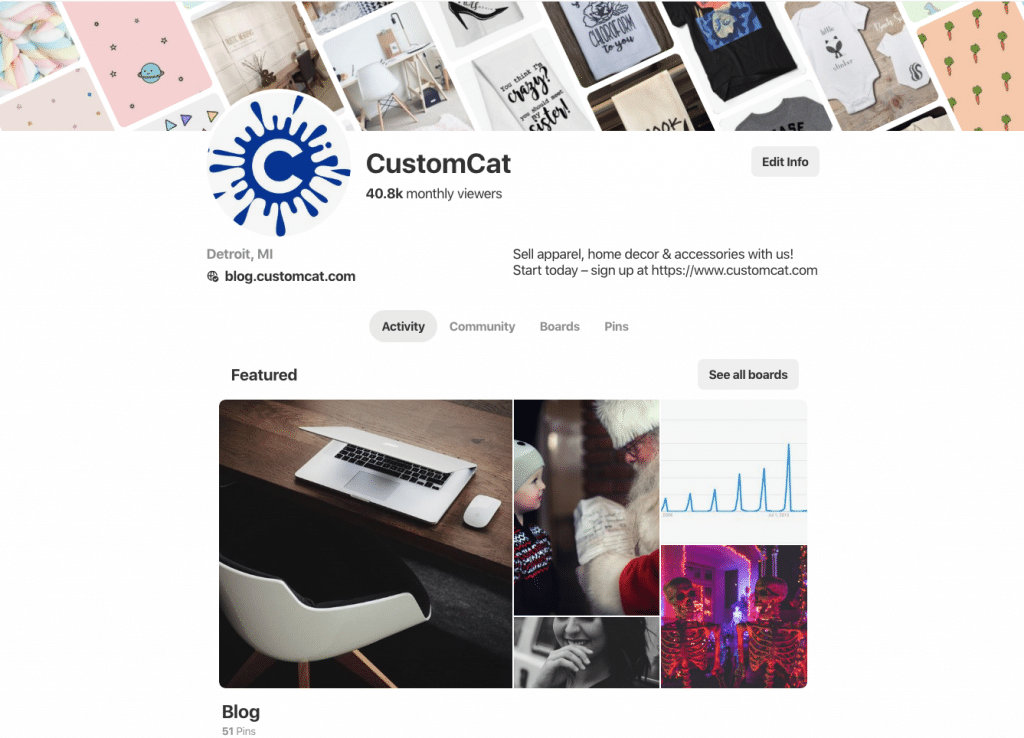
9. Take advantage of secret boards
Secret boards can help with gathering and brainstorming your next t-shirt designs at no expense to you. It’s a safe place where you can pin your inspiration without having to worry about customers shopping your competitors.
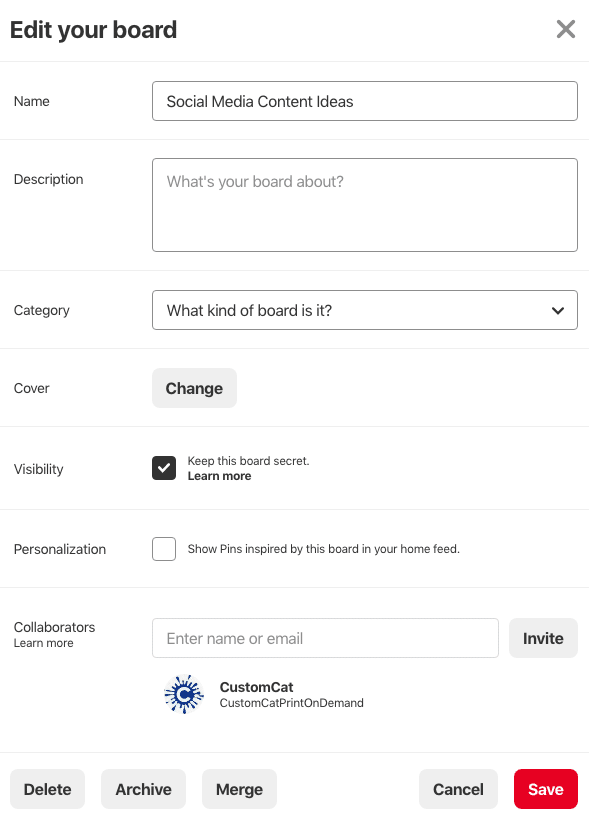
Conclusion
When the economy is doing well, consumers will be more willing to spend and open to new experiences. Plus, when you start using Pinterest, you can use it for your inspiration too. It’s a win-win.


